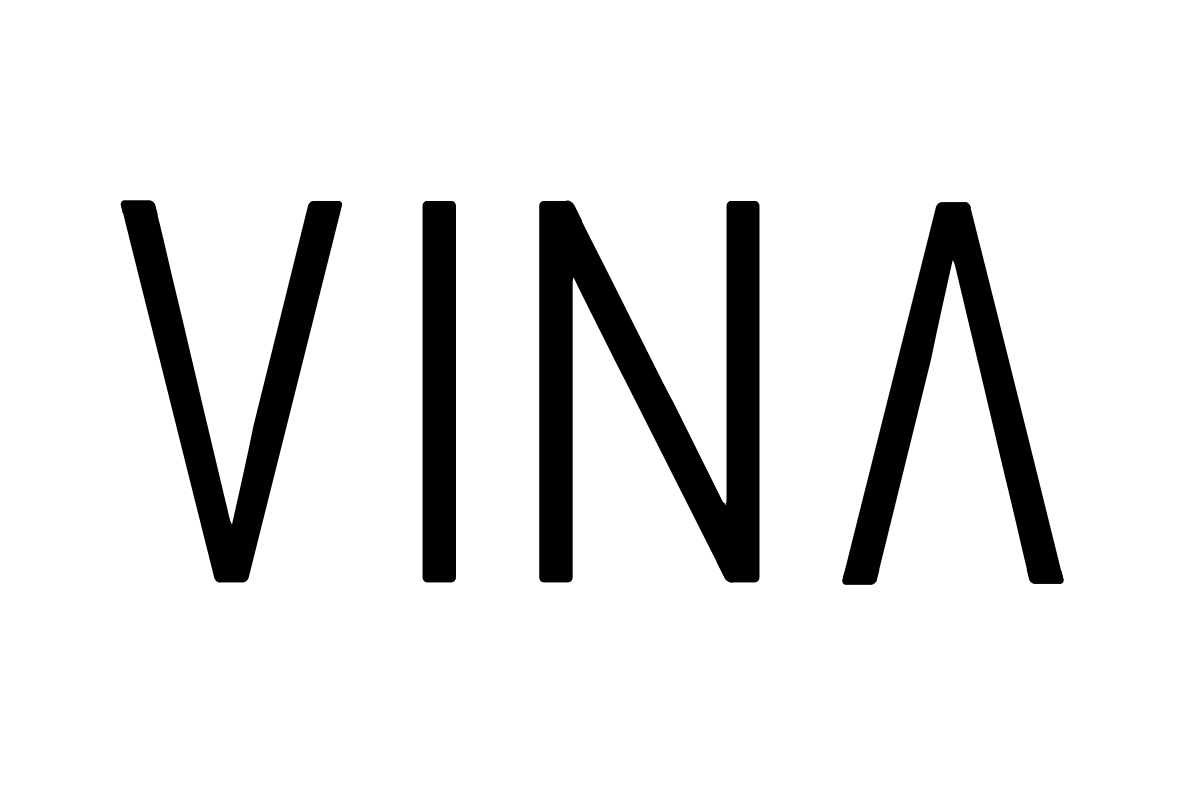HEY! How do I... What is... and other F.a.q.
GENERAL
WHAT IS VINA?
VINA is a San Francisco-based company dedicated to building technology that supports, inspires, and empowers women to leverage connection and community for all facets of life. Our iOS app, Hey! VINA, can help you find and connect with new friends in your city and neighborhood.
WHO CAN USE HEY! VINA?
Hey! VINA is made for self-identified women over the age of 16+ who would like to connect with other women in their area for platonic friendships. Hey! VINA is available in 158 countries around the world on the Apple App Store or Google Play Store.
WHERE CAN I USE HEY! VINA?
Everywhere! As of the most current app update, Hey! VINA is available for download in all global markets, but we can’t guarantee that there will be new friends meet in all locations. We're still new so help us grow in your area by sharing Hey! VINA with the women in your life.
WHY DOES THE APP LINK TO MY FACEBOOK PROFILE?
Linking to Facebook allows us to validate your gender and bring in some of your basic profile details. We're building other login methods that will keep the platform a secure and safe space (sorry, gentlemen) while providing options for those who don't use Facebook. Update: As of August 2018, users can now join Hey! VINA by linking to their Instagram page.
CAN I SIGN IN THROUGH INSTAGRAM IF I ALREADY HAVE A VINA ACCOUNT?
Great question! If you already have a VINA account through Facebook, there is NO need to sign in through Instagram. If you haven’t already added your Instagram profile to your VINA profile that you created via Facebook, then it it will create a new profile for you. Since we can’t merge two profiles into one, it’s important that you keep your first profile that you connected through Facebook.
If you don’t have a VINA profile yet and want to start one, feel free to sign up using your Instagram (or Facebook) account.
If you got rid of your Facebook account, and want to access Hey! VINA again, you’ll need to start from scratch with an Instagram login.
WHAT IS ✌️VINAZINE?
✌️VINAZINE is our fabulous, fun, flirty company ‘zine that empowers our vinas through dialogues and profiles on women that live by the VINA mission. Sign up for regular updates through our newsletter!
IS THERE A HEY! VINA APP FOR ANDROID?
YES!!! We launched our Android version of Hey! VINA in October 2017.
USING HEY! VINA
HOW DO I GET STARTED ON THE APP?
Update your profile by clicking on the Settings icon (bottom right menu) > Click “View/Edit Your Profile” > Edit. The more personality you include in your Current Status, the more likely you are to get swiped right!
ICYMI: Swiping right indicates that you’re interested in becoming friends with someone. Swiping left tells us that you’d like to pass.
You’ll receive a message in your inbox if you are a match. Pro tip: start a conversation with your match right away.
WHO WILL I BE MATCHED WITH?
Your vina matches are based on your quiz results, favorite activities, and life stage, as well as your age and location preferences. Whether you feel forever 21 or entering your flirty 30s, you will receive profiles for women just like you.
We’re constantly working on our algorithm to make sure you get the most out of your matches!
HOW CAN I GET MORE MESSAGES?
Here are some of our pro tips for creating the perfect profile from the ✌️VINAZINE.
HOW CAN I SEND MESSAGES?
You can only message someone if the two of you have matched. Your Messages icon will lead to your inbox. You will receive an introduction to your vina match. Feel free to say hey in your private chat. Until then, keep swiping right!
HOW CAN I JOIN/EDIT COMMUNITIES?
Communities can be edited from your card deck view! Simply tap on the top bar. Add new communities by tapping on the communities you would like to join. To leave a community, swipe left on the community name. It will reveal a red ‘leave’ button.
WHAT IF I UNINTENTIONALLY SWIPED LEFT AND REMOVED AN AMAZING VINA FROM MY CARD STACK?
Oh no! We are sorry to hear that. If you decide you want to be a VINA VIP (more details below), you will get unlimited takebacksies to avoid this problem!
I want to report or block someone on Hey! VINA. How do I do that?
On the person’s profile, tap the three dots on the upper left hand corner of the screen. There, you can “report” or “block” the user. If you have an issue with a user and need immediate assistance, please email us at hey@vina.io.
I'M CREATING A NEW PLAN. WHAT'S AN OPEN INVITE? WILL EVERYONE SEE MY PLAN?
An open invite means that you created an event that is open to all the vinas on the app in your area (about a 50 mile radius from your plan) to attend. Anyone who has a Hey! VINA profile and goes to the plans page will see your open invite as an event near them that they can attend. If you don’t want your event to be open to other vinas, simply change the settings of the event.
Also, we may notify the vinas in your area about your public plan, so you can meet more friends!
WHAT IS "MY NETWORK" ON PLANS?
Your plan will be open and in the Discover feed to anyone in who you added to your vina list (either from your Facebook friends list or your matches) and anyone who you’ve matched with on VINA. Posting a plan to “My Network” is a great way to see who of people you’ve already connected with is interested in a plan without sending out direct invites.
People who you haven’t matched with will not see your plan in the Discover feed.
can i create a private invite? how do i send it out to just my vinas?
Yes, you can. When you create an event and go to invite vinas, you can either invite your matches, your vinas, or one vina specifically by clicking their name (you’ll see a checkmark once you choose). Hit “add to plan” and you’re all set!
I MADE A PRIVATE PLAN AND I WANT TO INVITE PEOPLE OUTSIDE OF VINA. HOW DO I DO THAT?
Once the plan is made, hit the Share button on the bottom left. Once there, you can share the plan through Facebook, Messenger, text message, email, WhatsApp or copy the link and share directly from there.
How can I view and/or RSVP to events that are open to anyone in my area?
When you’re in the plans page, hit the Discover tab (top left) and if there’s an open plan in your area, you can read about it and RSVP there. Make sure to bring along your vinas too!
What are the plan guidelines?
We want Hey! VINA to be a friendly, welcoming space for everyone. So our guidelines are simple: Create a safe plan and be as detailed as possible, including the location address, in the post! It helps to respond to any messages about the event so that everyone is informed with any changes.
If your plan is reported and deleted it may be for the following reasons:
It feels unsafe
It is spam (ex. selling or promoting something that is not an activity to do together)
It is explicit or offensive
Plans posted and shared with the VINA community are meant to be fun, inclusive, and appropriate. We reserve the right to remove any plan for any reason at our discretion.
Have fun out there!
Help! I found an offensive plan on Hey! VINA. How do I report it?
Thanks for letting us know! When you click on the plan, you'll see three small dots on the top left corner of your screen. Click that and chose the "report plan" option. That will bring you to a new screen where you can report the plan and the content. Explain the situation, send it, and we'll promptly remove it.
My plan was reported and it was removed. Why?
Thanks for using Hey! VINA's discover plans, but we have guidelines that must be followed to ensure our users' safety. Therefore, we remove plans that are deemed to be unsafe, spam, offensive or have explicit content. We hope you can create a new, safe plan that follows our guidelines.
HOW DO I BECOME A VINA VIP AND WHAT DOES THAT MEAN?
Yay, we were hoping you wanted to become a VINA VIP! Being a VIP means you get access to Hey! VINA’s premium features: seeing who swiped right on you, scoring instant match, which increases the scale and speed of your matches, being able to teleport to anywhere in the world, and unlimited takebacksies (so you can immediately undo any left swipe you made by accident!). In other words, you get dittos faster!
To sign up, go to your account profile page and the prompt to sign up is in pink.
HOW DO THE DIFFERENT PAYMENT PLANS WORK?
With VINA VIP, you choose the package that works for you and get access to all the awesome features that come with being a VIP. Memberships renew on a weekly ($5.99 a week renewing automatically every week), 3 month ($9.99 a month, for a total charge of $29.97 renewing automatically every 3 months), or 6 month subscription ($7.99 a month, for a total charge of $47.94 renewing automatically every 6 months), or you can purchase an unlimited lifetime membership to all VINA VIP features ($199, with limited availability).
It’s recurring billing, but you can cancel at any time. If you choose to purchase a subscription, payment will be charged to your iTunes account, and your account will be charged within 24 hours.
I CHOSE A PLAN BUT I WANT TO CANCEL IT. HELP!
You can cancel your VINA VIP subscription at any time to avoid future payments. Please note that deleting your account or the app does not cancel your subscription. To cancel your subscription, just follow the steps below.
iOS:
1. Go to your iOS settings
2. Find and select iTunes & App Store
3. Tap Apple ID (your Apple ID email)
4. Tap View Apple ID
5. Log in if it asks you to
6. Scroll down to Subscriptions and tap Manage.
7. Select Hey! VINA and set the auto-renewal slider to Off or select Unsubscribe.
Note: If the option to turn off auto-renewal is not displayed here, you may have already chosen to turn it off, canceling future charges. If that’s the case, you should be able to see the end date of your subscription on this screen. You can find more details in this Apple Support article: https://support.apple.com/en-us/HT202039
HELP! I was cHARGED THE WRONG AMOUNT!
We’re sorry to hear that. Here’s what you can do:
On iPhone:
If you've made an in-app purchase using your Apple ID and have noticed duplicate or incorrect charges on your bank statement, please verify this information with your bank and contact Apple Support to report this issue. Apple handles all transactions directly, including refunds.
HOW CAN I UPDATE MY PAYMENT INFORMATION?
All you have to do is update your payment method on the platform that you used to subscribe originally (iOS, Android).
On iPhone:
On your iPhone, go to your Settings app > iTunes & App Store > tap your Apple ID > View Apple ID > Payment Information.
MY PAYMENT METHOD ISN’T WORKING. WHAT CAN I DO?
First, make sure that you’ve entered your payment information correctly and try again.If the issue persists, please review the accepted payment methods for the App Store (iOS).
HOW CAN I VIEW MY PAYMENT HISTORY?
Follow these directions below to access your payment history.
On iPhone/iOS:
If you've made a purchase using your Apple ID and want to view your payment history, just follow these steps:
1. Open iTunes on your computer
2. Sign in with the same Apple ID that you used to subscribe to Tinder Plus and click your name in the upper-right corner of the iTunes window.
3. From the pop-up menu, select Account Info.
4. Scroll down to Purchase History. Next to Most Recent Purchase, click See All.
5. To see the details of a purchase, click the arrow to the left of the order date. Your most recent purchases are first.
For more information, please feel free to visit this Apple support article.
I USE HEY! VINA ON ANDROID AND CAN’T CHOOSE A VINA VIP PLAN. WHY NOT?
We love our Android vinas, but unfortunately, our premium features are only available on iOS right now. When we add the premium features for Android users, we’ll be sure to let you know!
VINA PARTNERS & PRESS
DOES THIS PARTNERSHIP WITH TINDER MEAN WE'RE GOING TO START SEEING MEN IN MY CARD STACK?
Hey! VINA will remain a women-only social connection platform. As our investor and mentor, Tinder will help us scale our app to reach even more users around the world.
Does Tinder have access to my user information?
Tinder will not have access to your user information.
How does the partnership with Tinder affect my experience in the app?
Your experience will be crafted by our vision for Hey! VINA. We will make sure that the app will provide you a fun and safe space to connect with other women. Like any good mentor and investor, Tinder will advise and provide us with the perspective and resources to dream and build big.
OMG, I ♥ Hey! VINA. How can I partner or act as an ambassador for VINA?
First of all, you’re amazing! Vinas like you are why we’re working so hard to build an inspirational product. If you represent a company, please reach out to us at hey@vina.io. If you’re interested in collaborating with us as a content creator, check out our VINA Society page for our ambassador program.
I want to write aN article about Hey! VINA. Who can I get in touch with?
Our press partners are always welcome, and we would love to connect with you. Contact us at press@vina.io. We’ll get to you shortly!
I AM A BRAND, AGENCY, OR OTHER ADVERTISER & I WANT TO PROMOTE MY THING ON VINA, WHO DO I CONTACT?
VINA has a number of sponsorship and advertising opportunities available. Please contact partnerships@vina.io to get more info!